Adding photos to your Amazon product listing is a crucial step towards creating a visually appealing and informative product page. To upload images, you need to access your Amazon Seller Central account, navigate to the inventory tab, select “Manage Inventory,” and find the product you wish to add photographs to. Click “Edit,” scroll to the “Images” section, click “Upload Images,” and select the pictures you want to upload. Ensure the photos meet Amazon’s image requirements before uploading. Once the photographs are uploaded, arrange them in the order you prefer for display on your product listing, save your changes, and submit your product listing for review.
Unveiling the Significance of Amazon Product Photography
Product photography is critical to your success as an Amazon seller. Quality images can significantly enhance the attractiveness of your product and entice potential customers to make a purchase. Therefore, it’s not just about having product photos, but about having high-quality, detailed, and appealing images that accurately represent your product.
To optimize your Amazon product photography, focus on presenting your product in the best possible light. This includes choosing the right angles, using the appropriate lighting, and ensuring the photos are clear and of high resolution. A well-optimized image can increase your conversion rate and ultimately, your sales.
Developing High-Performing Amazon Product Images
Developing high-performing Amazon product images requires careful planning and execution. It’s important to make the most out of the limited space you have for product images. For instance, avoid adding frames that might distract the viewer’s attention from the product. Instead, focus on the product itself and make sure it’s the focal point of the image.
Be mindful of your image composition. Don’t add irrelevant elements that serve no purpose. Instead, consider using white space to make your image appear less busy. This can help draw attention to your product and make it stand out more, ultimately increasing its appeal to potential customers.
Basics of Amazon Listing Images
The primary consideration when selecting images for your product listing should be relevance. The photos need to accurately represent the product and title, in line with Amazon’s listing requirements. Without making your image relevant, the rest of these tips won’t matter. Meeting the standards that apply to all product images is the starting point. For more insights on how to drive more traffic to your Amazon listing, visit this guide.
What is Amazon Product Image Optimization?
Amazon Product Image Optimization is the process of selecting the right images that will boost your conversion rate. Much like Search Engine Optimization, the ultimate goal is to meet the needs of the platform – in this case, the Amazon marketplace. High-quality product images can encourage potential buyers to act, increasing your sales. The first stage of product image optimization involves meeting Amazon’s minimum requirements. The subsequent stages involve using a mix of different listing images to maximize appeal. The best-optimized images use a combination of all these strategies.
Standards for All Amazon Product Images
Amazon product images need to abide by certain standards to ensure a seamless shopping experience for the customer. The product should occupy at least 85% of the image space which helps the buyers to recognize the product easily. The image size should ideally be between 1600 and 10000 px on the longest side. Though Amazon allows 500 px, a smaller image reduces the zoom functionalities. The images should be in specific file formats such as JPEG, TIFF, GIF with JPEG being Amazon’s preferred format. Animated GIFs are not permitted. Other standards include the absence of jagged edges, a sign of low-quality images, and no adult content. Also, images should not contain any references to Amazon, its trademarks, or variations.
The Correct Order of Amazon Listing Images
While Amazon does not dictate a strict order for product images, there are some common practices that sellers follow. The main product image, preferably with a white background, should always be the first image. The rest of the order can be decided based on the importance of each image to the potential buyer. This order may vary depending on the product and the seller’s understanding of their customer’s preferences.
Digging Deeper into Different Types of Amazon Product Images
Understanding the technical requirements of Amazon listing images is crucial for sellers. Following these requirements ensures that the images are of high quality and provide a good shopping experience. But, it’s not enough to just have high-quality photos. Sellers should also add a variety of image types to their listings.
Multiple forms of images appeal to different shoppers, enhancing the product’s appeal. For instance, lifestyle images depict the product in use, offering a realistic view of the product. By adhering to Amazon’s image requirements, sellers can optimize their product listings and attract more buyers.
The Amazon Main Product Image
The main product image is the first image that potential buyers see on the product page. It should be a clear, high-quality image of the actual product, free from any clutter. Amazon’s review team may ask sellers to remove any unnecessary elements from the image if it doesn’t comply with their standards. If the product is a collection of items, the image should include all items in the set.
While professional product photographers can ensure that the image meets Amazon’s standards, not all Amazon sellers have the budget to hire one. In such cases, sellers should focus on capturing a clear, clutter-free image that highlights the product effectively.
Lifestyle Image (Product-in-Use Images)
Lifestyle images, also known as product-in-use images, show the product being used in real-life scenarios. Unlike other images, lifestyle photos do not need a white background. These images offer a unique opportunity to demonstrate the product in action, which can be more persuasive than traditional product photos.
By showing your product being used against unique backgrounds, sellers can help buyers visualize themselves using the product. This can significantly increase the chances of a sale. Therefore, incorporating lifestyle images into your Amazon listing can be a powerful tool for boosting sales.
Infographics and Product Detail Photos
Infographics provide an illustrative way to communicate complex features of your product to potential customers. They can visually represent the unique selling points, technical specifications, or instructions for use. The angles of your product are crucial in these images. They allow customers to visualize the product accurately, enhancing their shopping experience.
Additionally, Amazon states that product detail photos are an essential aspect of product listings. These photos show a close-up of hard-to-see features, giving customers a clear picture of the item’s design, texture, and quality. They also provide an insight into the practicality and usability of the product, enhancing the buyer’s understanding and confidence in the product.
Technical Requirements for Amazon Product Images
Selling on Amazon requires adherence to specific technical requirements for product images. Every image file you upload must meet these standards, or Amazon won’t accept your file. One of the main requirements is that the product itself must fill 85% or more of the image frame. Amazon’s guidelines also stipulate a minimum image dimension of 500px on the longest side. However, to enable the zoom function, the longest side should be at least 1000px. For better zoom images, the recommended image dimension is 1600 pixels or more on the longest side.
Other technical requirements pertain to file formats and the background of the image. Amazon prefers JPEG, but it also accepts TIFF, PNG, or GIF file formats. Images should have a pure white background, and the maximum image file size allowed is 10 MB. In terms of image proportions, a 1:1 square image is best, but it can be up to the height or width of your choice, as long as it meets the minimum and maximum dimensions. It’s also key to note that the file names should correspond to the product identifiers (ASIN, UPC, EAN, ISBN).
Navigating Through Amazon Product Photography: Common Technical Issues
Just as product photography is critical for success on Amazon, it is equally important to avoid common technical issues that could negatively impact your listings. These issues can hamper customer engagement and, in turn, affect your product’s conversion rate. To optimize your Amazon product photography, it’s essential to understand and adhere to Amazon’s image requirements, maintain high-resolution images, and ensure your product is well-lit and accurately represented.
Non-white Background and Cropped Product Images
A common mistake made by sellers is not adhering to Amazon’s requirement for a pure white background (255,255,255, RGB) for the primary image. This is crucial as it ensures consistency across all product listings. Additionally, all product images must be complete, showing the entire product. Cropped images, where parts of the product are cut off, are not acceptable. If your product image has multiple angles, ensure they do not violate this rule. For example, if you are selling shoes, they must be facing left at a 45-degree angle as per Amazon’s guidelines.
Blurry or Pixelated Images and Products Too Small
Another common issue is the submission of blurry or pixelated images. Amazon prohibits such images as they fail to deliver a clear representation of the product’s details and textures. Images must be in focus, high resolution, and large enough to allow customers to view the product’s features accurately. This not only enhances the customer’s online shopping experience but also increases the chances of them purchasing your product.
Resubmission of Previously Accepted/Rejected Images
When listing products on Amazon, sellers may encounter scenarios where they need to resubmit previously accepted or rejected images. This can occur for various reasons, such as the image not meeting the technical requirements. To avoid any complications, it’s important not to upload the same file multiple times for the same ASIN. If a product doesn’t have an image on the website, it’s likely that a previous upload was unsuccessful due to non-compliance with the technical requirements. To rectify this, sellers are advised to upload a new image that adheres to all the necessary specifications.
Best Practices for Amazon Product Photography
Amazon product photography is a critical aspect of successful product listings. High-quality amazon images are essential in depicting the product accurately and appealingly. Professional photographers play a key role in capturing the essence of the product. They use their expertise and high-quality cameras to photograph product pictures that can draw potential customers’ attention and make the product stand out in the crowded marketplace. Adopting these best practices can significantly improve the performance of product listings on Amazon.
The Beauty of the White Background and Right Lighting
In the realm of product photography, a white background is considered a standard due to its ability to highlight the product. It eliminates any distractions and allows customers to focus solely on the product. The right lighting further complements this by enhancing the product’s features, making it appear clean and crisp. This combination of a white background and correct lighting can significantly impact the visual appeal of the product image, leading to more customer engagement and potential sales.
Keeping the Images Consistent and High in Resolution
Consistency and high resolution are key factors in Amazon product photography. Images need to maintain a uniform look and feel throughout the product listing to provide a seamless shopping experience for the customers. High-resolution images are crucial to showcase the product in its finest detail. They allow customers to view the product up close, enhancing their understanding and perception of the product’s quality. Therefore, for Amazon images, it is recommended to have a minimum resolution of 1000 pixels on the longest side to effectively showcase the product.
Capturing the Image from Different Angles
Another best practice for Amazon product photography is to capture the product from multiple angles. This helps customers get a comprehensive view of the product, aiding their decision-making process. It provides additional information about the product’s features and design, which can reduce potential returns due to unmet expectations. Including close-up shots of special features or textures can further enhance the product’s appeal, making it more visually striking and desirable to potential customers.
Leveraging AI in Amazon Product Photography
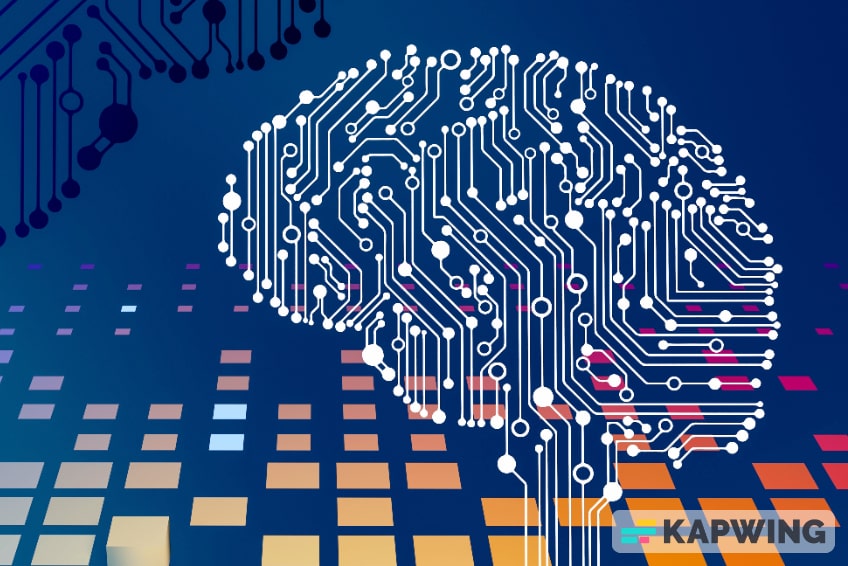
In the world of e-commerce, high-quality product photography is a key driver for customer satisfaction and helps potential customers make informed purchasing decisions. The benefits of your product and brand identity must be clearly communicated through your images, as customers cannot experience the product in person. Artificial Intelligence (AI) is increasingly being used to enhance the process of taking pictures, creating visually stunning images that highlight product details and integrate seamlessly into the crowded marketplace of the Amazon platform.
AI can support various aspects of product photography for conversions, from improving lighting and color balance to identifying the best angles for each product. It can also assist in creating engaging lifestyle imagery, showing potential customers how the product can fit into their lives. AI can even replace the need for hiring a professional photographer, offering a cost-effective solution for sellers who want to adhere to Amazon’s product photo requirements while still achieving professional results.
Frequently Asked Questions
How Many Images Can You Upload On Your Amazon Product Page?
When setting up Amazon listings, sellers have the opportunity to upload a total of nine graphics. The first is the main product image, while the remaining eight can be secondary images that offer different perspectives or additional information about the product. If sellers choose to incorporate videos into their listing, these also count towards the total graphics count, regardless of the number of image types that are shared.
Can Amazon Affiliates Download Images From Amazon?
Amazon Affiliates are typically required to use SiteStripe, Amazon’s built-in affiliate link platform, to get an image or text link directly from the product pages. This tool automatically selects an image that Amazon deems suitable for use. Editing software can be used to ensure that the images have smooth edges and are optimized for the Amazon platform. Multiple images that showcase the product’s design, infographics, and other product details can greatly enhance the Amazon business listing and provide valuable information to potential customers.
What is the Limit for Product Images on Amazon?
Amazon’s requirements state that sellers must be mindful of their use of space in product imagery. Given the limited space available, frames should be avoided as they can detract from the focal points of the image. The space in an image should be used judiciously to highlight the product and its relevant features. In some cases, leaving the space blank might be ideal, as this can make the image appear less cluttered and more appealing to potential customers.
Conclusion
Mastering Amazon product photography is a vital key to thriving in the e-commerce business. The power of high-quality product photos goes beyond mere aesthetics. It provides essential information to potential buyers, setting your products apart in today’s digital marketplace. A well-captured image can tell a story about your product that words alone may not fully express.
Remember, the creation of an effective product listing on Amazon is not just about beautiful images. It also involves well-structured bullet points, compelling product descriptions, and the strategic use of relevant keywords. Combined, these elements work together to boost your product visibility and increase sales. For more insights on creating an impactful product video, check out How to Create an Amazon Product Video That Converts. Your journey to e-commerce success is a comprehensive process, and every step counts.
