Are you an Amazon seller looking for ways to boost your product sales? If yes, then this article is for you. Creating a high-converting Amazon product video isn’t rocket science, but it does require a well-thought-out plan. In this article, we’re going to share 8 steps to help you create an eye-catching and highly converting product video for Amazon.
Note: A well-crafted product video can increase your conversion rates by up to 80%. It’s a powerful tool to paint a vivid picture of your product, making it easier for your potential buyers to understand its benefits and uses.
Are you looking to get started selling products at Amazon Germany? We have a comprehensive guide on how to start selling on Amazon in 2023.
Now, let’s dive into these steps:
1. Understanding Your Target Audience
Before you dive into creating your Amazon product video, it’s crucial to first understand who your target audience is. This knowledge will guide every aspect of your video production, from script writing to visual aesthetics, ensuring that your video resonates with the right people and triggers the desired response.
Start by identifying your customer demographics. This includes information such as age, gender, occupation, income level, education level, and location. The more detailed the profile, the better you can tailor your video to speak directly to them.
Next, try to understand your target audience’s buying behaviors. What motivates them to buy? What factors influence their purchasing decisions? Understanding these aspects will help you to create a video that effectively persuades your audience to buy your product.

One effective way to gain insights into your target audience is to engage in audience research. This can involve activities such as surveys, interviews, or social media analysis. The goal is to gather as much information as possible about your target audience to better understand them.
Lastly, don’t forget to take a look at your competitors Collect data on age, gender, occupation, income level, education level, and location of your customers. Understand their Buying Behaviors Identify what motivates your customers to buy and what factors influence their purchasing decisions. Engage in Audience Research Conduct surveys, interviews, or social media analysis to gain insights into your target audience. Analyze your Competitors Look at the types of videos your competitors are creating, who they are targeting, and identify gaps in the market.
2. Defining the Purpose of Your Video
Before you even begin scripting or shooting, it’s crucial to have a clear understanding of what you want your video to achieve. This will guide every decision you make, from the format you choose to the tone of voice you use.
Who will be watching your video? Your audience will greatly influence the style, tone, and content of your video. Are you aiming to increase awareness about your product? Or perhaps you want to drive more traffic to your product page? Identifying your marketing goals will help you align your video content with your overall business strategy.
Your video should communicate the unique value proposition of your product. What makes it different from other similar products on the market? Why should your audience choose your product over others?
Every effective marketing video ends with a strong call to action. Whether it’s “Buy Now,” “Learn More,” or “Sign Up,” your call to action should be clear, compelling, and aligned with your marketing goals.
By taking the time to define the purpose of your video, you’re setting yourself up for success. It’s the first and perhaps most crucial step in creating an Amazon product video that truly converts.
3. Planning Your Video Script
Creating an effective Amazon product video that converts needs a well planned script. The script serves as the backbone of your video, dictating its flow, content, and overall message. Let’s delve deeper into how to plan your video script.

Here are ideas to help you get started:
Start with a problem that your audience faces – ‘Are you tired of your phone battery dying halfway through the day?’
Introduce your product as the solution – ‘Our High-Capacity Power Bank is the perfect solution for you.
Tell the story of your product – ‘With a compact design and impressive battery life, our power bank is your reliable partner on the go.’
End with a clear call to action – ‘Don’t let a dead battery ruin your day. Order your High-Capacity Power Bank today.’
Remember, the ultimate goal of your script is to convince viewers of the value of your product and persuade them to make a purchase. So, every word, phrase, and sentence should serve this objective.
4. Choosing the Right Type of Video
When it comes to creating a product video that converts, one crucial aspect you should never ignore is choosing the right type of video. Not every product video is crafted equally, and the type of video you decide to create can have a significant impact on your end results.
Types of Product Videos
There are several types of product videos that you can choose from, each with its own unique advantages and purposes. Let’s take a look at some of them:
- Product Demonstration Videos: This type of video showcases how your product works. You can demonstrate its key features, how to set it up, and how it can solve your customers’ problems.
- Product Review Videos: These videos provide an unbiased review of your product. They can either be created by your company or by independent reviewers, and they work best for products with significant features that can be examined and critiqued. Product reviews are a great way to bring customers to buy products.
- How-To Videos: How-to videos provide useful information on how to use your product. They are great for complex products that require detailed instructions and can significantly improve customer satisfaction.
- Unboxing Videos: Unboxing videos provide a first-hand user experience of opening the product and examining its contents. They offer a ‘real’ view of what the customer can expect when they receive your product.
Choosing the right type of video for your product depends on several factors. You need to consider your product type, your audience, and your marketing goals.
5. Shoot the Video
At this step of the process, it’s time to bring all your careful planning to life – we’re talking about the actual filming of your Amazon product video. Remember, quality is key in this part of the process, so it’s essential to take your time and get it right. Let’s break this down into a few manageable tasks.

First, you need to ensure your shooting area is ready. This includes setting up your backdrop, making sure the lighting is correct, and positioning your product in the right place. It’s all about creating a visually appealing setting that will showcase your product effectively.
Once your shooting area is prepped, it’s time to set up your camera. Make sure it’s stable on its tripod and that the angle is just right. Don’t forget to adjust the focus to make the product as sharp and clear as possible.
Before you dive right in, it’s a good idea to do a short test shoot. This will allow you to make sure everything is working as it should, from the lighting and sound to the camera settings. With a successful test shoot under your belt, you can start the real filming. Follow your storyboard and script to ensure you capture all the key points and angles.
Don’t be afraid to do multiple takes. It’s better to have too much footage than not enough. Plus, this gives you a chance to try different things and see what works best.
Remember, perfection is not the goal here. You’re trying to create a video that clearly and effectively showcases your product, so don’t stress if every little detail isn’t absolutely perfect. It’s more important that the video is clear, engaging and does a good job of selling your product.
6. Editing and Fine-Tuning
Now that you’ve done all the filming, you’re ready to move on to the most critical phase of creating an Amazon product video: editing and fine-tuning. Post-production is where the magic happens, where your raw footage gets transformed into a sales machine.
Video Editing Software
First of all, you need a good video editing software. Some top choices include Adobe Premiere Pro, Final Cut Pro, and DaVinci Resolve. These tools are professional-grade and can provide a lot of depth for your editing needs. But if you’re just starting out, tools like iMovie or Filmora could suffice.
Key Editing Elements
- Trimming: Start by cutting down your raw footage into the essential parts. Keep it tight and concise to maintain viewer engagement.
- Transitions: Smooth transitions can keep your video flowing and help guide viewers through your product story.
- Text overlays: Use text overlays to emphasize key points and benefits. Make sure it’s legible and doesn’t distract from the visuals.
- Sound editing: Good sound quality is vital. Remove any background noise, adjust audio levels, and consider adding music or voiceovers.
- Color correction: Adjusting the color balance can make your product look more appealing and professional.
After the general editing is complete, it’s time for fine-tuning. Watch your video multiple times, each time focusing on a different element. Look for any inconsistencies, errors, or areas that can be improved. Don’t rush this process – attention to detail can make a huge difference in the final result.
In video editing, even the smallest details can make the biggest difference. It’s the fine-tuning that takes your video from good to great.
Finally, don’t be afraid to ask for feedback. Show your video to others and get their impressions. This can provide valuable insights and help you make any necessary adjustments before finalizing your video.
7. Adding a Compelling Call-To-Action
Adding a compelling call-to-action (CTA) is a crucial step in creating an Amazon product video that converts. You’ve done the hard work of showcasing your product’s features and explaining its benefits. Now, it’s time to guide your audience towards the next step you want them to take.
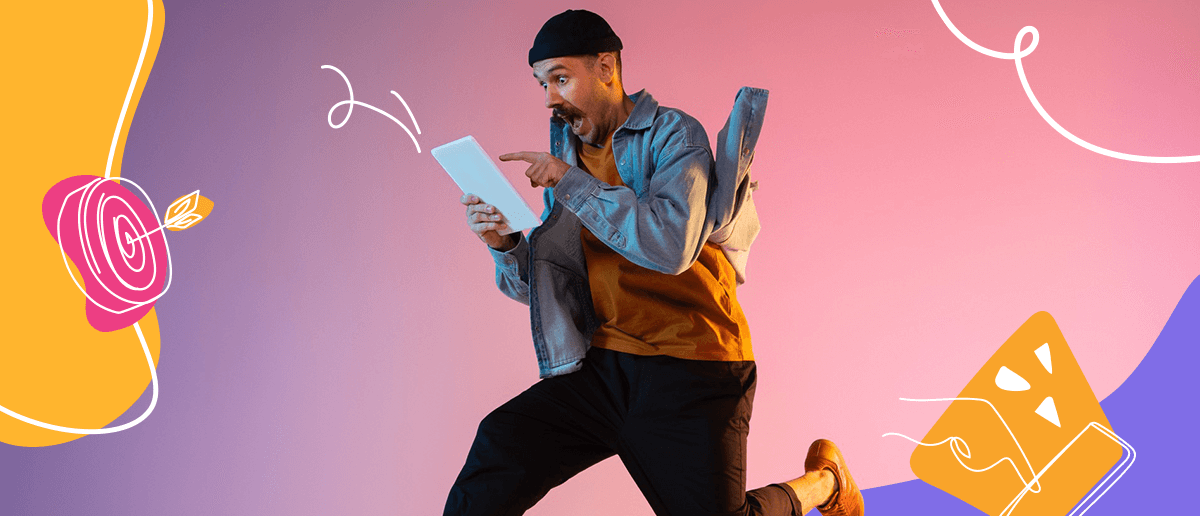
What is a Call-to-Action?
A call-to-action is a clear directive embedded in your video content, urging your viewers to take a specific action. This might be to ‘add to cart’, ‘buy now’, or ‘click for more information’. A CTA can be the vital ingredient that transforms a passive viewer into an active customer.
How to Craft a Compelling Call-to-Action
- Be clear and concise: Your CTA should be straightforward and easy to understand. Avoid jargon and keep it simple.
- Use strong command verbs: Start your CTA with strong command verbs such as ‘buy’, ‘shop’, or ‘order’. This initiates immediate action.
- Create a sense of urgency: Encourage viewers to act fast by adding words like ‘now’ or ‘limited offer’ to your CTA.
- Make it visually striking: Use contrasting colors and large fonts to make your CTA stand out in your video.
Optimizing for Amazon
Optimizing your product video for Amazon is critical for driving conversions. An optimized video can enhance product visibility, create a better shopping experience, and ultimately boost sales. Here’s how you can achieve this:
It’s crucial to thoroughly understand Amazon’s video guidelines. These guidelines cover aspects like video length, file size, and content restrictions. Adhering to these guidelines ensures that your video is approved and visible to potential customers.
Amazon shoppers are often in a hurry, so keep your video concise. Aim for 30-90 seconds and ensure it’s engaging right from the start. Highlight the product’s features and benefits early on to grab viewers’ attention and keep them watching.
Optimize your video’s title, description, and tags with relevant keywords to improve its visibility on Amazon search. This could lead to more views, and ultimately, more conversions.
Optimizing the video title, description, and tags with relevant keywords can improve search visibility.
Study successful product videos on Amazon for insight and inspiration. Look for common elements or strategies that seem to work well and consider how you can incorporate them into your video.
Need a Mentor?
If you’re looking to follow in the footsteps of a successful Amazon seller, my VIP mentorship program could be just what you need. Don’t hesitate to register using the form below.
Conclusion
By following these steps, not only will you create a video that stands out, but you’ll also pique your viewer’s interest, compelling them to take action. Stick with us as we delve deeper into each step, providing you with tips and tricks to make your Amazon product video a sales magnet.
